Welcome to annecorless.com
This website is hosted at  Hostica.com, provider of low cost web hosting and domain name registration services.
Hostica.com, provider of low cost web hosting and domain name registration services.
You can access your website right away using annecorless.com.
Over the next few days, DNS servers all across the Internet will update themselves with your new site name. Once that happens, you will be able to access your site at its permanent address, annecorless.com.
1. All your website files need to go into the folder named annecorless.com. The annecorless.com folder is already created for you on the server. You can upload your website files using an FTP program, website editor, or the FileManager (aka Webshell) program in your account.
2. Your start page (or home page) needs to be named index.html. For example, if you have named your start page "home.html" , "default.html", or anything else, you will need to rename it to index.html and upload it to the annecorless.com folder. Doing so will replace this file you are currently reading.
3. Although not necessary, it is suggested to keep your images in annecorless.com/images/. That way, when linking to your images, you can use the following img tag: <img src="/images/image.name">.
1. Before you can use FrontPage to publish your website, you will need to first enable the FrontPage extensions for it. To enable FrontPage extensions for your domain:
- Log into your hosting account.
- Click on the "Web Options" icon.
- Click the
 icon next to FrontPage extensions to enable them.
icon next to FrontPage extensions to enable them. - Complete each screen presented to complete the setup of the extensions.

2. Using FrontPage to publish your website is different than using a standard FTP program. To publish your FrontPage Web:
- Open FrontPage
- Go to File / Open Web
- Select the Web you have created on your PC
- Once opened, go to File / Publish Web
- Enter http://annecorless.com, and press Enter.
- A popup box will display, asking for your FrontPage username and password. Enter them exactly as you created them when you enabled the FrontPage extensions for your website in your hosting account.
- The contents of your FrontPage web will then be published.
This is important, because using the correct publishing address will ensure uploading of your files into the correct folder.
For your reference, please click here for proper publishing instructions:
As well as our section of brief videos on Frontpage:

 Troubleshooting
Troubleshooting
If you have already uploaded your website, and you are still seeing this page, double check the following:
- Make sure your files are uploaded inside the annecorless.com folder, not one level up under "root".
- Make sure your start page is named index.html.
- If you have verified the above items, it's possible your browser may be caching. Try clearing your browser's cache to view the updated site. If you're using Internet Explorer, go to Tools> Internet Options> Temporary Internet Files> Delete Files. Close all open browser windows, and restart your browser. You may also need to restart your computer if this doesn't help.
- If you still cannot bring up your uploaded files, please click here to Contact Support.
 FAQs
FAQs
Q. Can I remove the "delete_me" folder under my webspace?
A. Yes, you may remove the "delete_me" folder under your webspace.
Q. How can I contact support?
A. We are using the tools of the internet such as
- Live chat at our website (when available).
- Emails (
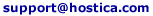 )
) - Trouble ticket systems
- Forums and bulletin board
- Slide show videos
- Online Documentatin
- And online help systems.
Q. I'm new to web hosting and have no idea where to begin. Do you have a getting started guide?
A. Yes, we do, and it is available by clicking here.
Hostica provides low cost Linux and Windows hosting. Low cost hosting starts at $1 per month. For $1 per month, you can host 1 website on 1 GB of space. Other low cost plans are available as well.
A multitude of technologies is supported including Perl, CGI, PHP, ASP, ASP.net, and ColdFusion. If you require a database, MySQL and PostgreSQL (PGSQL) are offered. Microsoft database technology, MS SQL 2005, is supported.
Hostica offers Miva Merchant on the eStore Plans, starting at $24.95 per month. Miva Merchant allows you to set up an online store, product database and shopping cart. Credit card processing in real time is supported (a merchant account is required).





